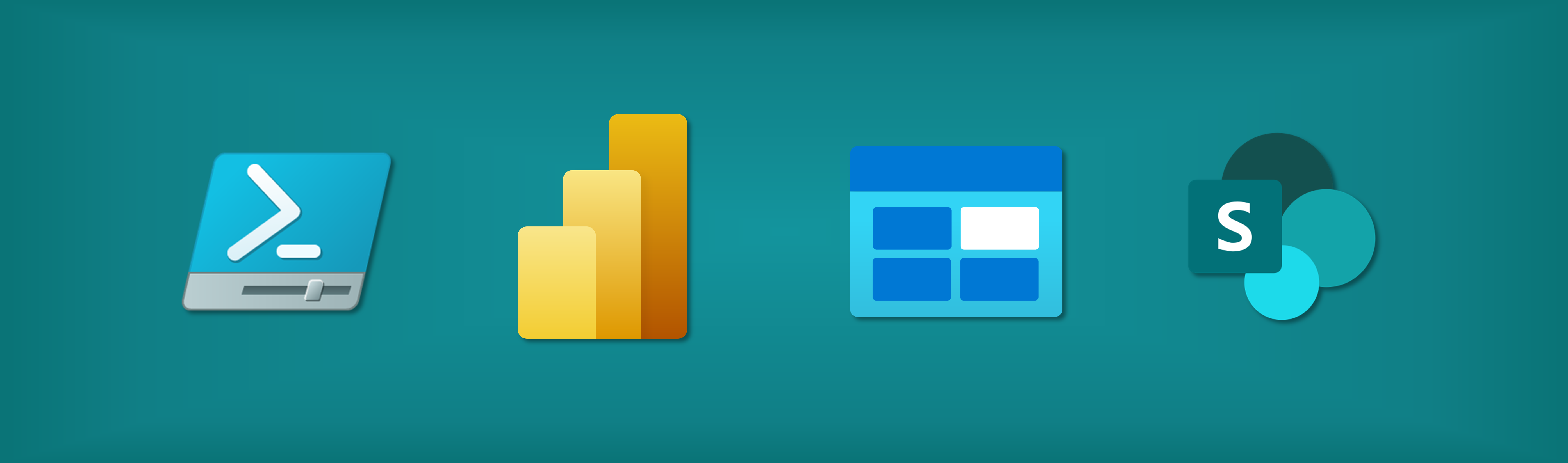
In part one of this series we figured out how to connect to the Power BI Admin APIs with a service principal in order to automate and schedule script executions. While Power BI offers build in data lineage views and performance metrics, it will not give you a holistic overview. Microsoft announced new options using Azure Log Analytics or Azure Purview, but this will require additional Azure subscriptions and might not give you all the required information. A great alternative is to use the Power BI REST APIs with a service principal and schedule the calls without requiring a manual log-in. In the following post you will learn how to implement a connection to the Admin APIs with PowerShell. Please note that the Power BI APIs are continously improved just recently there was a new scanner API released, which is currently in preview.
Related work